Interactions and Events
Interaction and events facilitate dynamic communication among components, central to an event-driven architecture. This approach empowers components not only to respond to external events but also to broadcast their own, enabling other components to react accordingly. This provides you the capability to design intricate components that are both interactive and responsive to interactions from others.
Vev Event
The events itself is identical for interactions and events. These events can be defined
under interactions and events in the registerVevComponent function as an array of VevEvent.
| Name/type | Description |
|---|---|
| name string | Name for the event |
| description string | Description for the event |
| args JSON | Array of Vev props Vev props documentation |
This events are dispatched as custom events under the @@vev namespace.
Interactions
Interactions is something your component can do, for example an element can be hidden. But it is also possible for elements to have custom actions, like a video player can play or pause.
To use interaction in your code, you have to add interactions to registerVevComponent and then
use the useVevEvent hook in your code.
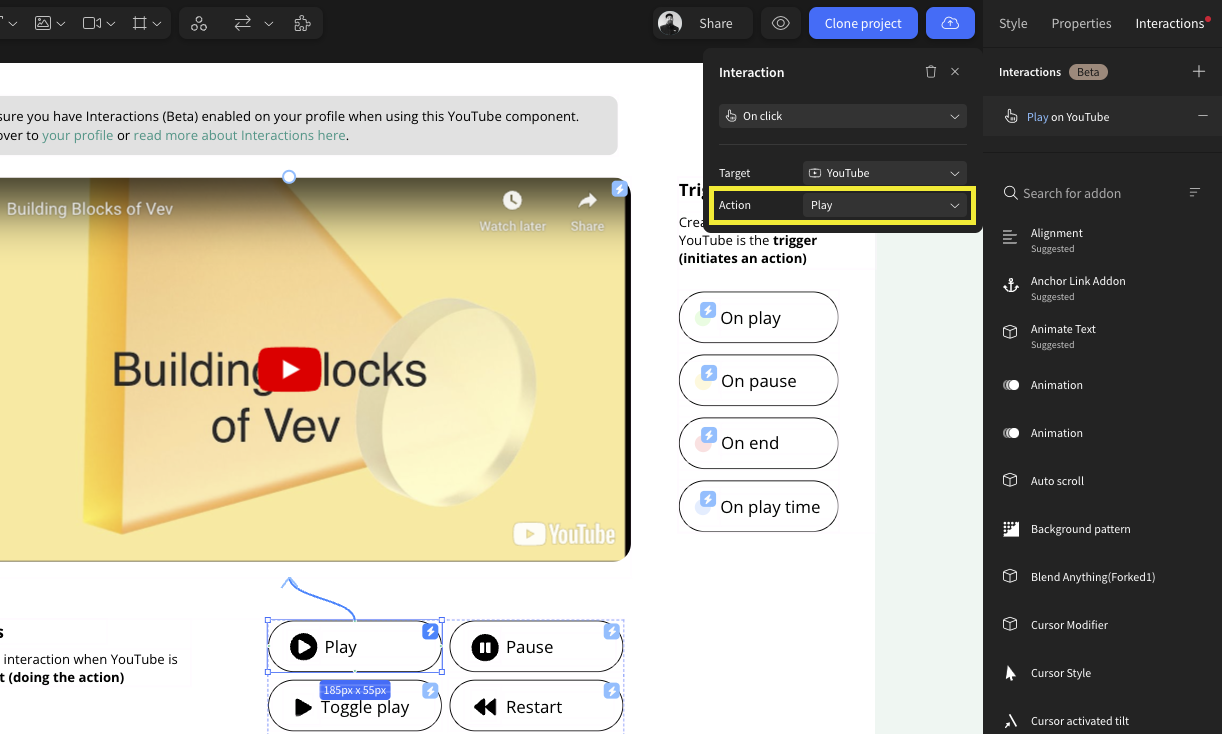
Events
Events are things that happens, like a button is clicked (On click) or a page is scrolled (On scroll).
But elements can also dispatch their custom events, for example a video player can dispatch a On play event.
To use events in your code, you have to add events to registerVevComponent and then use the
useDispatchVevEvent hook to dispatch them.
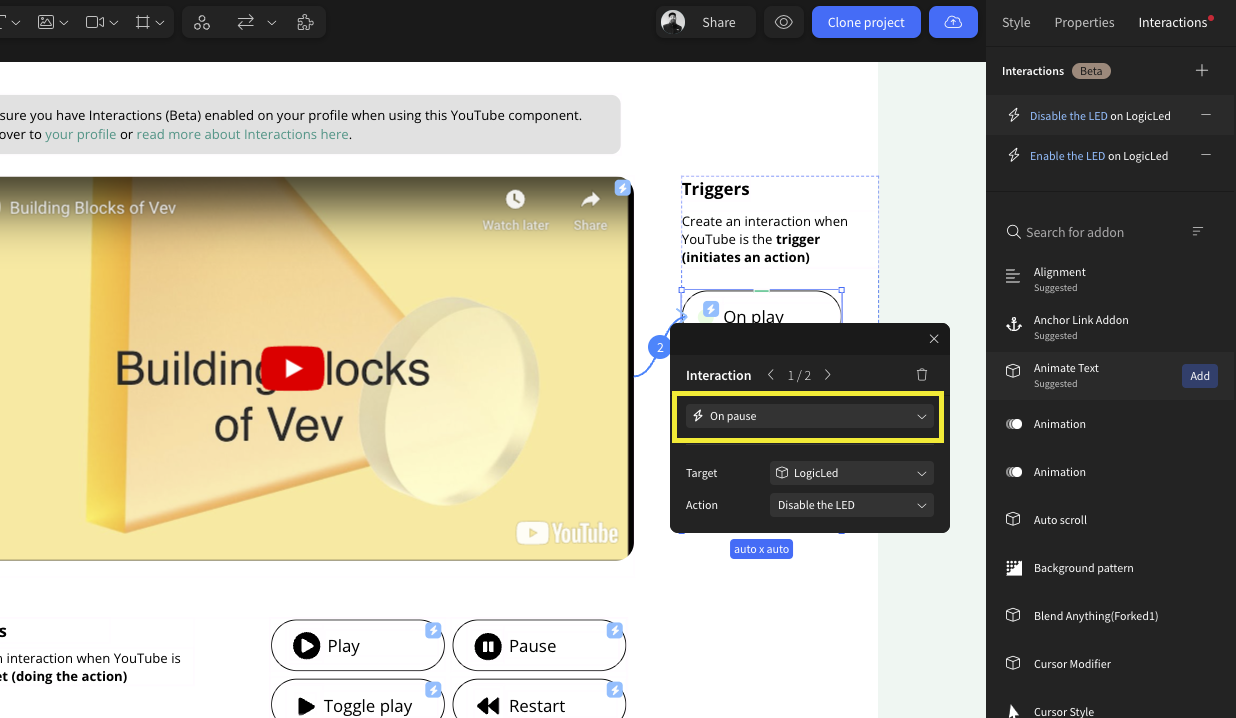
Example
An example for this is the YouTube component, as demonstrated in this Vev project. This component includes the following interactions and events that can be leveraged by the design editor.
- Play
- Pause
- Toogle play
- Restart
- Mute
- Unmute
- Toggle sound
- On play
- On pause
- On end
- On play time
Code
enum YoutubeInteraction {
play = 'play',
pause = 'pause',
}
enum YoutubeEvent {
onPlay = 'onPlay',
onPause = 'onPause',
}
const YouTube = ({ videoId }) => {
const ref = useRef<HTMLIFrameElement>(null);
const dispatch = useDispatchVevEvent();
const src = 'https://www.youtube.com/embed/' + videoId;
// Listen to events from Vev adn dispatch to YouTube
useVevEvent(YoutubeInteraction.play, () => playerRef.current?.playVideo());
useVevEvent(YoutubeInteraction.pause, () => playerRef.current?.pauseVideo());
useEffect(() => {
playerRef.current = new YT.Player(ref.current, {
events: {
onStateChange: onPlayerStateChange,
},
});
// Listen to events from YouTube and dispatch to Vev
function onPlayerStateChange(event) {
switch (event.data) {
case YT.PlayerState.PLAYING:
dispatch(YoutubeEvent.onPlay);
break;
case YT.PlayerState.PAUSED:
dispatch(YoutubeEvent.onPause);
break;
}
}
}, []);
return (
<div className={styles.wrapper}>
<iframe ref={ref} src={src} frameBorder="0" />
</div>
);
};
registerVevComponent(Youtube, {
name: 'YouTube',
// ...,
events: [
{
type: YoutubeEvent.onPlay,
description: 'On play',
},
{
type: YoutubeEvent.onPause,
description: 'On pause',
},
],
interactions: [
{
type: YoutubeInteraction.play,
description: 'Play',
},
{
type: YoutubeInteraction.pause,
description: 'Pause',
},
],
});
This is a non-working simplified version of the code, find full code on GitHub